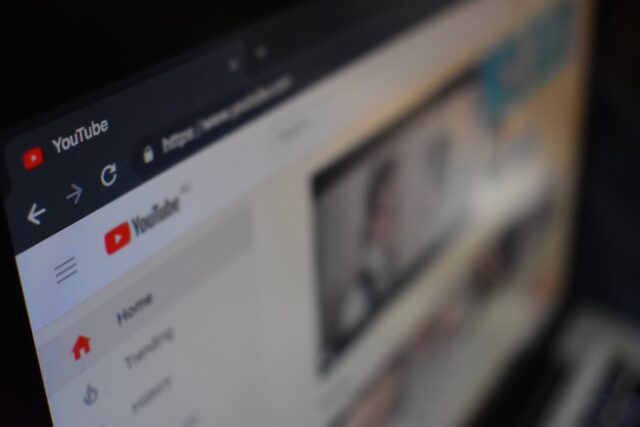
YouTube has become a recent craze. Anyone who uses internet connection through a smartphone or a computer has access to YouTube. People use this app to watch videos, listen to different types of music, and gain a lot of knowledge. Now, YouTube is loaded with features. Even the most frequent YouTubers are not aware of some of its popular features.
It is essential to find out some uncommon features of YouTube. They are as follows:
Creating a branded Youtube URL
People often claim that they need to create a branded Youtube URL. The process is mentioned below:
- The users click their profile picture on the top right. They select Settings.
- They click on View Advanced settings under Your YouTube channel.
- They select the link beside “You’re eligible for a custom URL” under custom settings.
- A box under “Get a custom URL” lists all the custom URLs they have been approved for. The information which appears in the grey box cannot be changed. The users may have to add letters or numbers to make it unique.
- The users need to agree to the Custom URL terms of Use. Then, they need to click on “Change URL.”
- The users need to meet a few criteria to get a branded Youtube URL. The channels of the users need to have at least 100 subscribers and a channel icon. The channel needs to be at least a hundred days old.

Videos may be previewed by hovering
A list of content appears when a user searches for some specific content. If the user is unsure about which content to use, they hover the mouse over the video thumbnail. This way, they can see a preview of the video without clicking on it.
Rewinding or fast-forwarding by double-tapping
The users often sit through a lengthy video for a scene. They may only double-tap on the right side of the screen and skip ten seconds. If they find that they have missed any particular scene, they can double-tap on the screen’s left side. This gesture causes the video to rewind by ten seconds.
YouTube TV
Anybody who owns a smart TV is familiar with the layout of YouTube TV. YouTube TV has a less cluttered background than any smart TV. Many users do not set YOU Tube TV as a default page.
- However, the darker theme and a less cluttered layout are more appealing. It is not restricted to smart tv. People may view it from the link Youtube.com/TV.
- Creating links that play videos at a particular time: People have the option of forwarding a video that starts playing at a particular time. They need to go to the video and click on the “Share” button. Then, they check the box next to “Start at” and type the preferred time. The time needs to be in the “hours-minutes-seconds” format. The video may also be paused at a preferred time.
- People may edit or upload a transcript so that a video gets found in the search results: Google takes into account many factors when the search engine rank videos on YouTube or any other platform. The Transcript is a factor that contributes to the rank. To add or edit a transcript, they need to open a video on YouTube. A row of icons will be visible just below the Play button. They need to click on the icon in the farthest right for subtitles/cc. At this stage, they need to choose a preferred language. They will then be guided to choose among the different ways to add subtitles and closed captions to the video.
It is possible to create, share, and collaborate on the video playlists
YouTube users may create their playlists on YouTube. They may keep these playlists public or make them private. They may create a playlist on their Android or Ios mobile, or their desktop. The process of adding a recording to a playlist is simple. As they watch the recording, they need to click on the “Add To” icon below its title. Then they check the box next to the playlist, to which they want to add the recording.
A playlist may consist of recordings belonging to any genre. Connoisseurs of food are known to create recordings of preparing different cuisines.
Adding friends to a playlist

People go to their Playlist page and open the required playlist. Then, they click on “Playlist Settings” and choose the “Collaborate” tag. They toggle on the settings which allow collaborators to add recordings in the playlist. The friends can add recordings to the playlist and remove recordings after they have been added to it. When someone adds a recording to a playlist on which the person is collaborating, their name will appear on it. All the other members of the playlist will get a notification about the recording.
People may use YouTube to get free transcriptions of their recording files
YouTube adds transcription to any recording automatically. However, if the users want a transcription for a one-off recording, the inbuilt captioning system of YouTube comes in handy for free.
Those who want to get an automated transcription for a recording upload their recording to YouTube. Then, they open it on You Tube’s website. Later, they press the “More” button under the recording title and choose Transcript from the drop-down menu. The same process may be followed to get an automated transcription for a recording.

Conclusion
YouTube has started a new culture among the younger generation. It has a collection of royalty-free videos belonging to different genres. It is easy to download them and add sound effects to the different videos. It has become the perfect medium for people to showcase their talents. We come to know how many orators, singers, and musicians have enriched our society. The likes they get, make them feel appreciated and encouraged. YouTube offers multiple features that benefit aspiring artists.
Check https://odownloader.com/yt-to-mp3-converter-online-320kbps for more details about the amazing features of Youtube.









