
Employee turnover is a frustrating but natural part of running a business. Some staff losses are little more than frustrating. Losing a salesperson who gives plenty of notice can be relatively painless, and an anticipated leadership transition can be well planned out.
Other losses can be much more difficult. A larger firm may experience disruption within a single department if an employee quits with no notice. Smaller businesses, on the other hand, may experience significant disruption across the organization. Imagine that your only IT person quits suddenly: no notice, no planning. He or she just walks off the job.
How much trouble is your business in? Do you have a plan for keeping systems running? We sat down with Lance Stone of San Francisco’s On Time Tech to learn more on what a California business can do when their IT person leaves the company.
Your IT Staff Carries Unique Responsibilities

Losing your IT staffer suddenly can be devastating because he or she carries unique responsibilities. In many organizations the IT person holds the keys to a boatload of proprietary information. Does anyone else in your organization have administrator login credentials or know the passwords to critical web portals that the “common folks” don’t use?
1. Conduct an IT Staff Knowledge Audit
Before you find yourself in this situation, conduct an IT staff audit to determine what information is owned only by IT. Then create a plan to share that information with others in the organization — possibly even you.
2. Document Everything and Keep Documentation Accessible
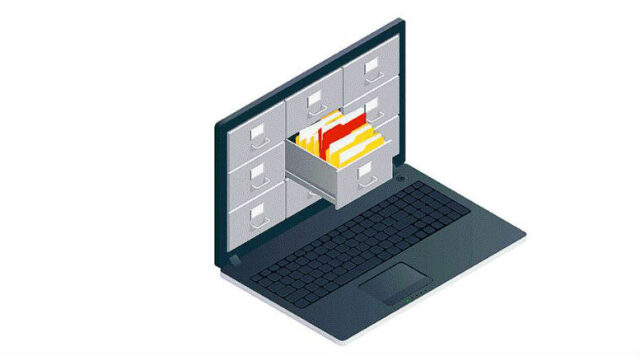
If your IT person ghosts you, you’ll need to know how to find a whole host of IT documentation, including warranty information, service agreements, and software license documentation. Managing these documents is the IT person’s job, but so is providing clear access and instructions to management. Make sure the documentation is kept somewhere you know about and have access to, and make sure it’s kept up to date.
3. Require Access to Administrator Passwords and Credentials
While it’s not usually a good idea for you as a manager or leader to run all systems in administrator mode all the time, it’s crucial that someone besides your IT person has the ability to do so. You need access to all administrator-level logins on whatever systems or services include the feature.
Bear in mind that people (you or others) can unknowingly do some damage when logged in as an administrator, so guard these passwords carefully and tread lightly when using them.
4. Know How to Access Backups (and How They Work)

Backup systems can be complicated, but your business is in for a world of hurt if the only person who knows how to restore from a backup quits the day before you need to do it. Make sure someone besides the IT person knows how your backups work and how to use the backed-up data.
Of course, partnering with a managed services provider (MSP) who provides backup services is a great way to eliminate this particular risk (as well as several others discussed here). Once you partner with an MSP, your IT person is no longer the only one with access to your backups. Your vendor can help you, too.
5. Lock Out Employees When Necessary (and Know How to Do It)
Even worse than having your IT person quit unexpectedly is having a disgruntled IT person who tries to inflict damage on his or her way out. Sure, this is an unpleasant scenario to consider, but it’s a realistic and important one. Make sure you as a leader know how to lock out employees by revoking their permissions and credentials if it should ever become necessary. You’ll certainly need administrator rights to do this (see point 3). Bear in mind that in the age of the cloud, users can often access many systems and services remotely. If your IT person quits in a rage, you need to revoke access before that person can log in remotely and start wreaking havoc.
6. Know How to Implement Your Disaster Recovery Plan

Assuming your company has a disaster recovery plan in place (and if you don’t, you should!), you and other leaders need to know how to implement it. Your IT person shoulders a big load here, but whatever disaster affected your business may affect your IT person, too. If your IT person is injured or simply unable to physically get to your office, someone (likely you) needs to step in and implement the plan.
Conclusion
You can save yourself a lot of future frustration by working through these six points before your IT person quits. If it’s too late for that, or if you just want to avoid the threat, connect with a quality MSP to handle your IT concerns. We’re ready to help!









