
Your smartphone is the most important device when you travel. That’s because everything you need is located on it. But traveling takes a toll both on us and our smartphones. The more we use our smartphones, the more their battery depletes. But it’s difficult to recharge our smartphones when there is no source of power to plug them in.
But fear not, as there are a couple of steps you can take to keep your cell phone charged while traveling. Stick around as this article might come useful for future traveling.
1. Charge It Whenever An Opportunity Presents Itself
It goes without saying to charge your phone whenever you can while traveling. Whether that’s a 10-minute break at a gas station or a quick meal in a restaurant, always charge it whenever you can. This is especially the case if your battery is low and you might need it for the next couple of hours. While it’s no guarantee that the battery will still hold, even with a 10-minute charging brake, but it will help out none the less.
2. Use an Original Charger Every Time You Charge It

Charging with your original phone charger is much faster than with someone else’s. This is because a phone is much more compatible with its original charger. This can oftentimes be a difference-maker when needing to charge at a busy place such as an airport, where hundreds of other people need to do the same thing. Furthermore, charging with a charger that’s not yours might result in the smartphone catching fire.
3. Carry a Power Bank
Power banks are devices that can recharge our smartphone batteries multiple times before they get depleted. While the capacity is oftentimes subjective, it goes without saying that you should always buy a quality product that will offer you the most. Power banks have become the #1 sought-after devices for people traveling. They are charged the same way you charge your smartphone, and they store that power so that you can recharge your phone whenever you need it. All power banks come with a USB port that connects with your smartphone, and vice versa where the USB port goes into a phone charger. For some of the best power bank reviews, make sure to visit poweryourgadget.com.
4. Use Airplane Mode
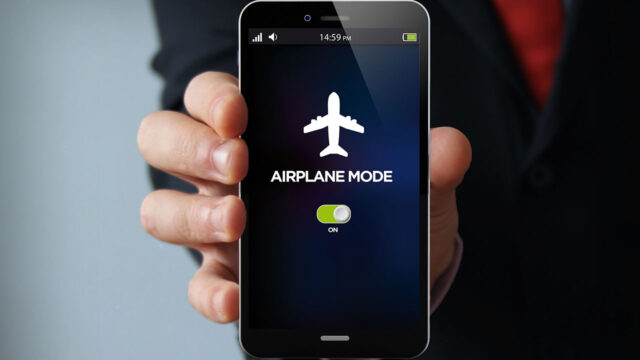
Airplane mode disconnects your phone from all networks, which ultimately preserves your battery life. It’s advised that you use airplane mode even if you aren’t flying. It can save you a ton of battery life which might come in handy later. If you need to take a picture of making a quick call, simply go back to normal mode. Airplane mode preserves battery by disabling key features such as network connections. You can also take other necessary cuts and cut off features such as Bluetooth and GPS.
5. Use Dark App Themes and Wallpaper
The more pixels your phone needs to display the more power it uses. The same goes for apps so always make sure to put the brightness on the lowest and use dark themes for your apps (if they have one). For a fact, YouTube has a dark theme and by using it you’re saving a lot of your phone’s battery.









